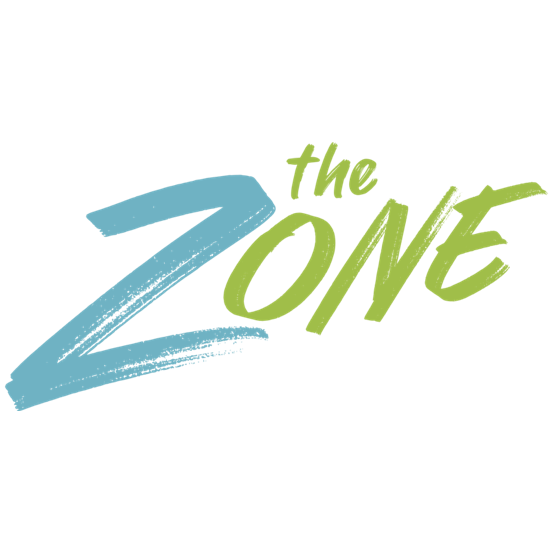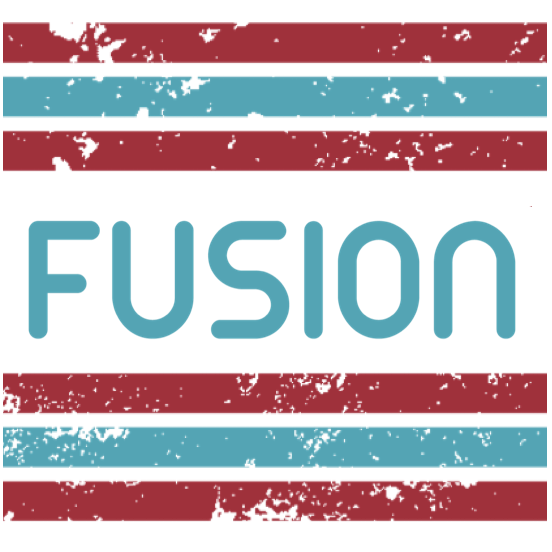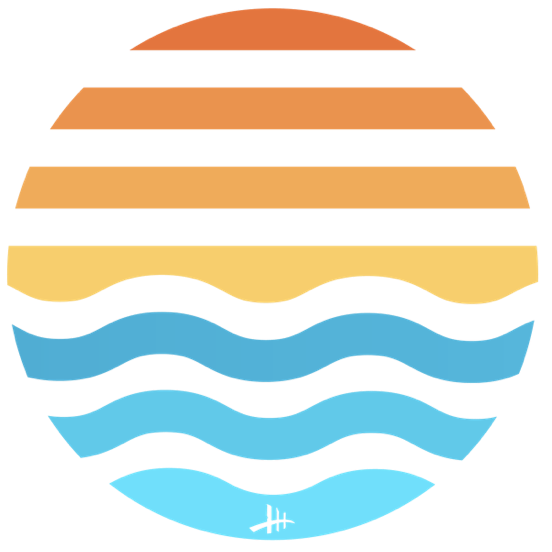3 Ways to Give
In-Person Gifts
Church Service: Tithes and Offerings are part of the way we worship God each weekend.
Office Hours: You can drop off donations to The Bridge office during open office hours: Monday–Thursday, 9am–1pm.
U.S. Mail: Send in your offering by mail to The Bridge Church, 7200 Angling Road, Portage, MI, 49024
Checks should be made out to The Bridge
Give Online
Click the button below to give from the Church Center portal.
Giving online is simple and secure. Choose a one-time gift or select giving regularly to setup recurring gifts.
FIRST TIME GIVING? Step by step instructions below.
Church Center App
Scroll to the bottom of the page to view step-by-step instructions.
Download Church Center from your App Store.
Allow the app to use your location to locate The Bridge Ministries. Enter your phone number then follow the steps to log in.
The Church Center App allows you to give, view events, check in your family, and more.
Uganda Kids
Set up or manage giving for your Uganda Kids contribution through the Church Center giving portal. Click the black GIVE button above and select "Uganda Kids" from the drop-down menu.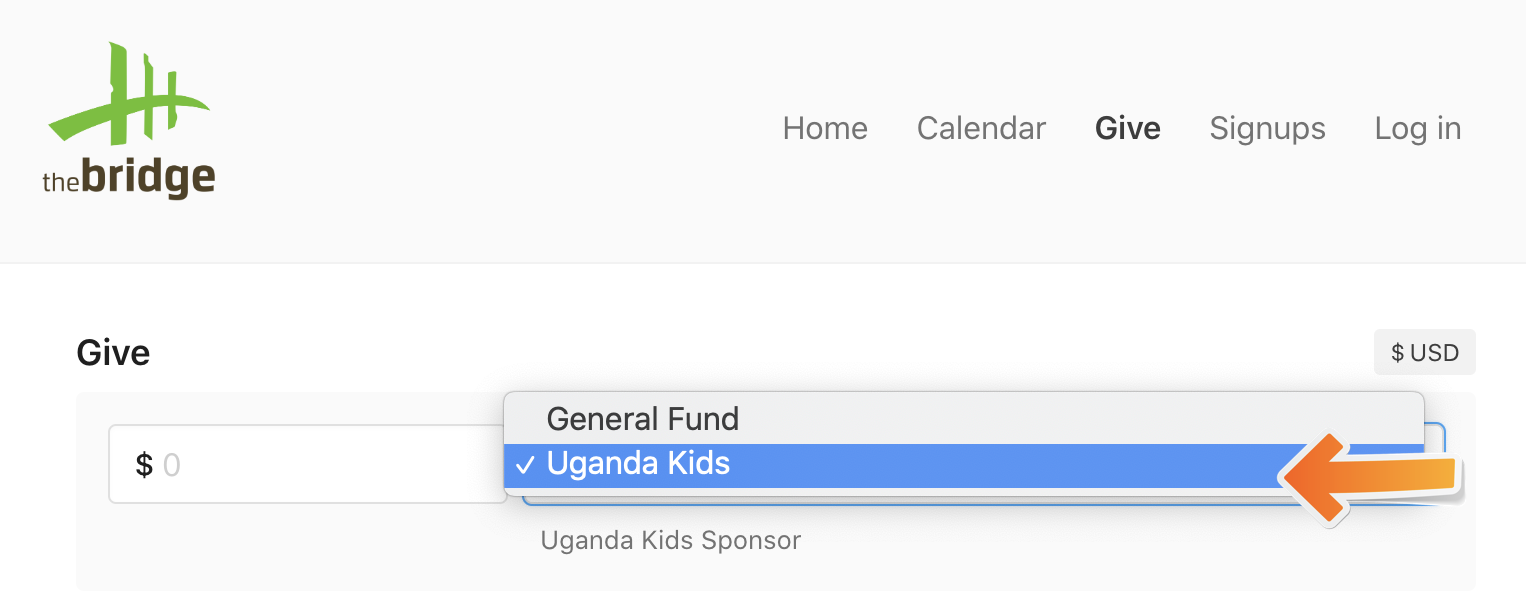
New Giving + Church Center App
Church Center, a mobile and web app from our new database, Planning Center, is one of the fastest ways to stay connected to The Bridge. Church Center is designed specifically for our ministry and allows you to manage your household profile information, view the church calendar and register for events, give tithes and offering easily and securely, and it even allows our families to check in their children prior to arriving.1. Download the Church Center app
2. Open the app
3. When prompted, allow notifications for this app
4. Click the "Get Started" button
5. Allow the app to use your location (or search manually by entering "The Bridge" and use ZIP code "49024"
6. Click The Bridge Ministries of Portage icon and select "This is my church"
7. Enter your mobile number and click Next
8. You will receive a text with a 6-digit code for verification
9. Enter that code in the app to continue
10. Your name should pop up
11. Click the "Log in As..." button to log in
12. Congratulations! You are all set up. From this point on, you should be logged in on that device and should not have to repeat these steps.